|
|
|
Screenshots
See the following examples:
First view on AssetTracker:
On the left you can see the computers found in your network.
On the right you see a summary off all found assets, sorted by the operating system
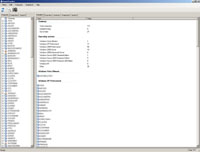
|
| |
Example of a "detailed"-tab.
It shows all data collected from the sound-card
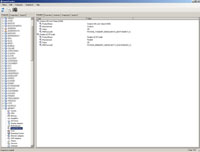
|
Overview:
Here you can see all hardware parts you want in one view
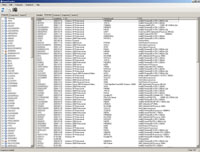
|
| |
Snapshot-Example incl. showing a software-update of Firefox & Thunderbird:
Of course it also triggers any hardware, keys and any other value you may want to check
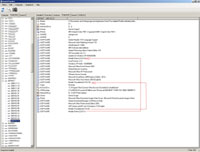
|
|
|
|
|
|
|
|
|
